This is a easy to follow guide that will take you through how to use ChatGPT from basic with useful tips as well as examples and many more.

Therefore in today’s world of artificial intelligence, ChatGPT is now the most powerful and most commonly used tool. ChatGPT is very easy to use for students as well as professional , it can help you in writing , planning , coding , resolving bugs and any query that you want to ask .
What is ChatGPT?
ChatGPT is an AI chatbot and it is developed by a company called OpenAI. ChatGPT is like a smart robot you can chat with , it understands what you type and responds you in such a way that seems like a real person .
You can ask it questions , get help with your homework , write emails , learn new things or simply resolve your doubts.
Therefore to use ChatGPT no technical knowledge is required just type and you will get all your answers.
Step-by-step : How to Use ChatGPT
Step 1: Create an Account

- First , you have to visit chat.openai.com
- Then sign up using your Google, Microsoft, or your email.
- Finally you are logged in as a user.
Step 2: Choose a Plan
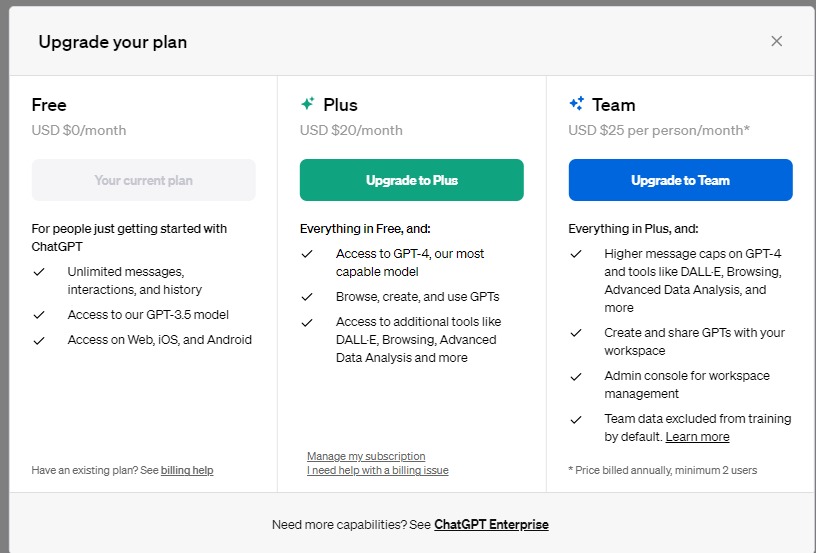
However, you can use ChatGPT for free but there is also option to upgrade to the premium version that has more advanced features in comparison to the free version.
Step 3: Start Chatting

- Type your question or prompt in the chat box that you want to ask .
- After completion , hit Enter.
- Then ChatGPT will respond instantly and provides you with the best possible answers.
What Can You Ask ChatGPT?
For example :
| Category | Sample Prompts |
|---|---|
| Writing | “Write a blog on technology” |
| Coding | “Fix this JavaScript code” |
| Study Help | “Explain photosynthesis like I’m 12” |
| Planning | “Create a workout plan for me” |
| Emails | “Draft an e-mail for job application ” |
💡 Tips on how to use ChatGPT efficiently...!
1. Be Clear and Specific
Instead of : “Tell me about AI”
Try this : “Tell me how AI is applied to healthcare in 2025”
This gives a more clear context about the topic.
2. Give Context
In case you‘d like blog concepts, tell it your audience and niche. Thus , provide detailed information to help understand your query.
3. Use Step-by-Step Requests
If you have a big or wider topic , then try to ask step by step , this helps ChatGpt guide you better.
Say: “Give me steps for beginning a tech blog in 2025“
4. Ask for Examples
If you want to learn something new always ask for example that helps you understand quickly.
Ask: “Give examples for good SEO headings for tech blogs“
5. Use Follow-Up Questions
Treat it like a conversation as this gives you a real-time chat experience , you can also refine your answers .
Is ChatGPT Safe to Use?
Yes, but you have to take care of some things like :
- In fact , I personally use ChatGPT almost daily but don’t share my personal or sensitive information as privacy matters alot.
- Double-check facts if using it for serious research, sometimes all of the information provided is not 100% accurate .
- Thus , it is best used as a smart assistant — not a decision-maker , so you should not completely rely on ChatGPT.
Best Use Cases for Students, Creators as well as Professionals

Homework help
Essay outlines
Learning complex topics faster and in an easy way
🧑💻 Creators:
Blog outlines
Content ideas
Social media captions
💼 Professionals:
- Email writing
- Meeting summaries
- Business strategies
What's New in ChatGPT (2025 Edition)
- Memory Feature: ChatGPT can now remember things about you, like your writing style as well as the kind of answers you prefer. This helps it give better responses over time.
- Works with Images & Files : If you’re using GPT-4, you can upload pictures or files, and thus , ChatGPT will help you understand or work with them.
- Make your own GPT : You can now create your own version of ChatGPT. For example, one for blogging, one for coding help — whatever your needs are!
- Talk to ChatGPT : On the mobile app, you can talk to ChatGPT using your voice, likewise talking to a real assistant!
🚀 Conclusion
However , ChatGPT is more than just a chatbot — it is a productivity powerhouse.
Whether you need to write quicker, study wiser, or organize better, ChatGPT has it all.
In addition , the trick is to use it as a clever assistant, be clear with your queries, and find out what it can do for you.
